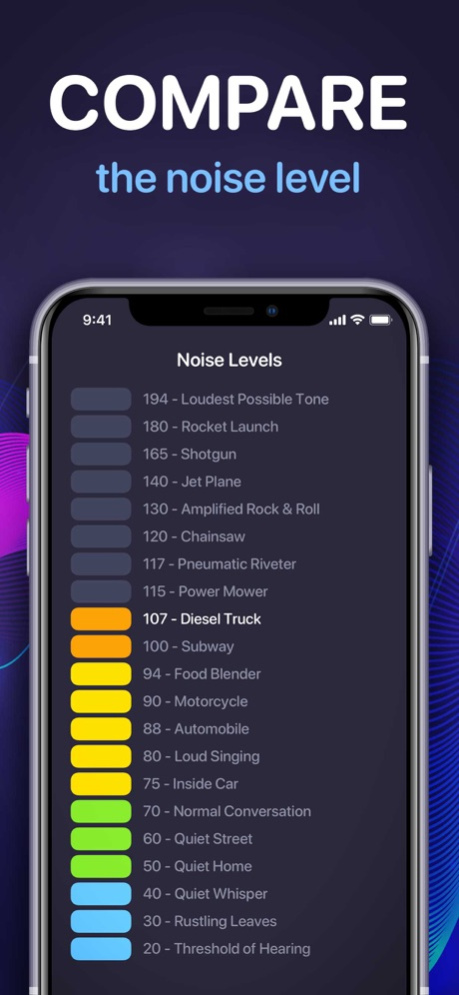Decibel Meter - Sound Analyzer 1.1
Free Version
Publisher Description
Decibel Meter is a professional tool to measure decibels & analyze sound frequency. This app turns your iPhone into a professional sound level meter, detects harmful noises and helps protect your health & hearing. Measure the noise level around you and protect yourself in case of excessive volume.
Main Features:
* A noise dosimeter will help you understand how noisy it is at your workplace or home.
* Dosimeter with NIOSH, OSHA standards
* Accurate sound pressure measurements
* Various types of measurements: dBa, dBc, dBz
* Save measurements to the database right on your iPhone
* Get MIN / MAX / AVG information for your measurements
* Export measurements
* Advanced charts show you the deep details of your measurements
Is your job high in noise? Do you want to find out if the neighbours are not exceeding the permissible volume values? Do you want to monitor the health of your ears? This means that our application can serve you as a faithful assistant.
Are you ready to give it a go?
Subscription information about pricing and terms:
The app is based on the freemium model: it's free to use. However, you can subscribe for unlimited access to all features with unlimited usage. I provide different options. The longer period – the profitable subscription.
Privacy Policy: https://sites.google.com/view/richapps/privacy-policy
Terms of Use: https://sites.google.com/view/richapps/terms-of-use
Mar 13, 2024
Version 1.1
- Perfomance & stability improvements
About Decibel Meter - Sound Analyzer
Decibel Meter - Sound Analyzer is a free app for iOS published in the System Maintenance list of apps, part of System Utilities.
The company that develops Decibel Meter - Sound Analyzer is Rychard Matskevich. The latest version released by its developer is 1.1.
To install Decibel Meter - Sound Analyzer on your iOS device, just click the green Continue To App button above to start the installation process. The app is listed on our website since 2024-03-13 and was downloaded 2 times. We have already checked if the download link is safe, however for your own protection we recommend that you scan the downloaded app with your antivirus. Your antivirus may detect the Decibel Meter - Sound Analyzer as malware if the download link is broken.
How to install Decibel Meter - Sound Analyzer on your iOS device:
- Click on the Continue To App button on our website. This will redirect you to the App Store.
- Once the Decibel Meter - Sound Analyzer is shown in the iTunes listing of your iOS device, you can start its download and installation. Tap on the GET button to the right of the app to start downloading it.
- If you are not logged-in the iOS appstore app, you'll be prompted for your your Apple ID and/or password.
- After Decibel Meter - Sound Analyzer is downloaded, you'll see an INSTALL button to the right. Tap on it to start the actual installation of the iOS app.
- Once installation is finished you can tap on the OPEN button to start it. Its icon will also be added to your device home screen.